-
Gifts
-
Dining
-
Glassware
-
Home Accessories
-
Home Fragrance
-
Jewellery
-
Brands
-
Featured Brands
- Addison Ross
- Alex Monroe
- Amori
- Baccarat
- Chillys
- Claude Dozorme
- Coeur De Lion
- Cumbria Crystal
- Emma Bridgewater
- Gingko
- L'Atelier du Vin
- Lalique
- Le Creuset
- Mackenzie-Childs
- Maison Berger
- Maleras
- MOVA Globes
- My Jolie Candle
- Orrefors
- Riedel
- Royal Scot Crystal
- Sabatier
- Sabre
- Selbrae House
- Swarovski
- Versace
- Villeroy & Boch
- Vivienne Westwood
- Shop All
-
Featured Brands
-
Loyalty Program
- Home
- How To Guide
How to Guide
Loyalty Program full info here
Here to help
We hope that this guide provides you all the information you need but if not we're always here to help Monday - Friday 9am - 5pm
01494 677 655

Logging In
From the David Shuttle Homepage click the account icon, shown here with the red box
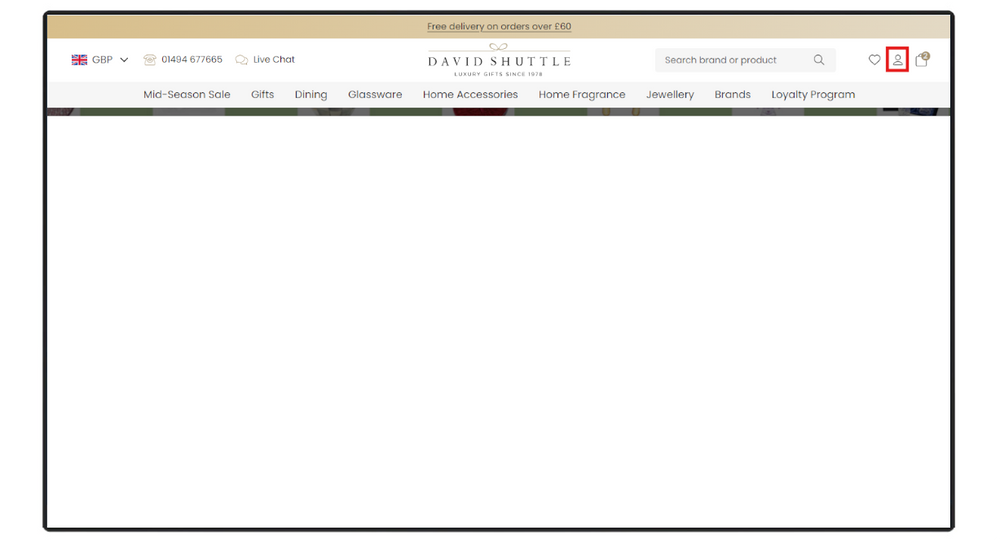
This will take you to the login page which will look like this screen.
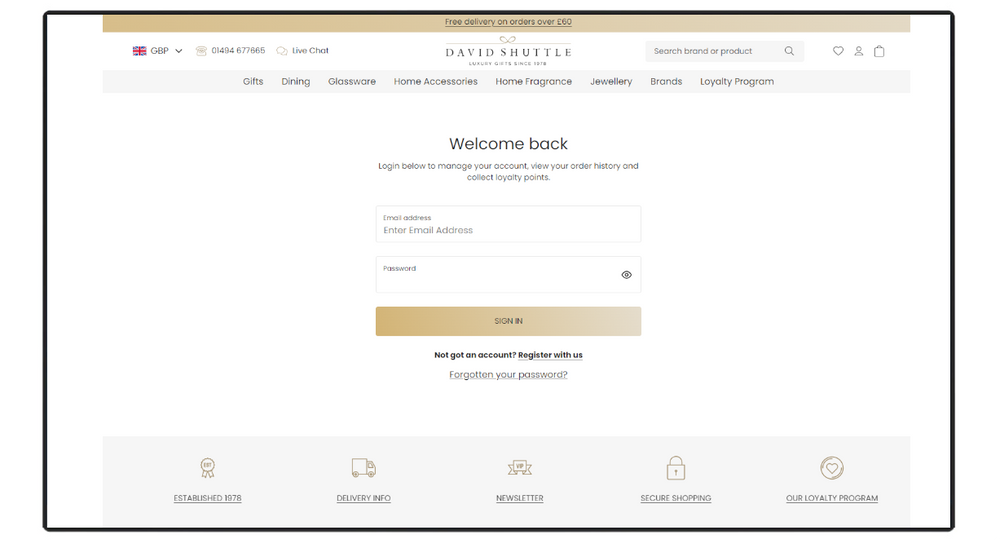
Here you enter your Email address & password, if this does not work it is likely because you have not shopped with us on our new website, launched June 2024.
You’ll need to click register with us, highlighted below with the red box.
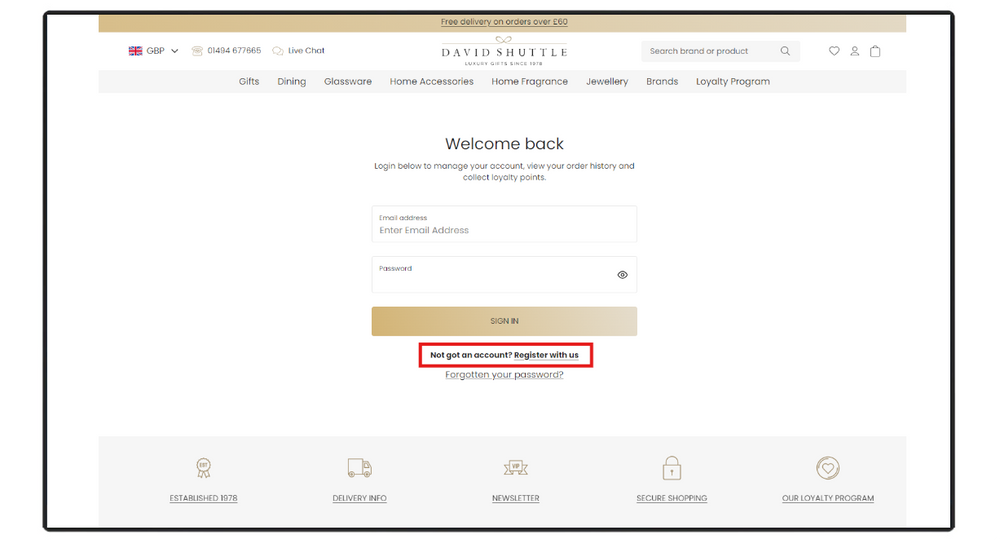
This will take you to the Create Account page where you can create an account on the updated website.
If you’ve had an account with us previously, please use the same Email address as before.
You should now be logged in, hooray!
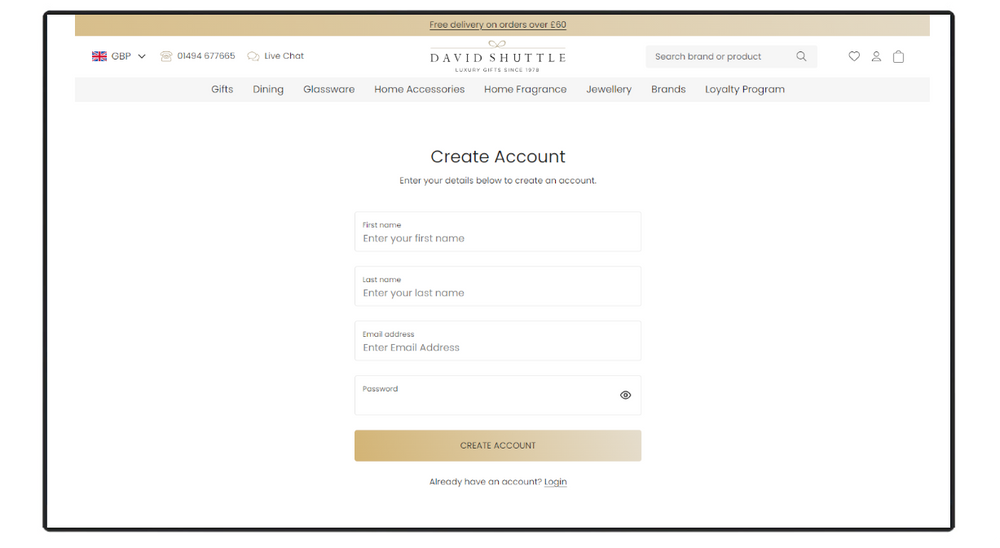
Your Account
It should look something like the below on your computer desktop
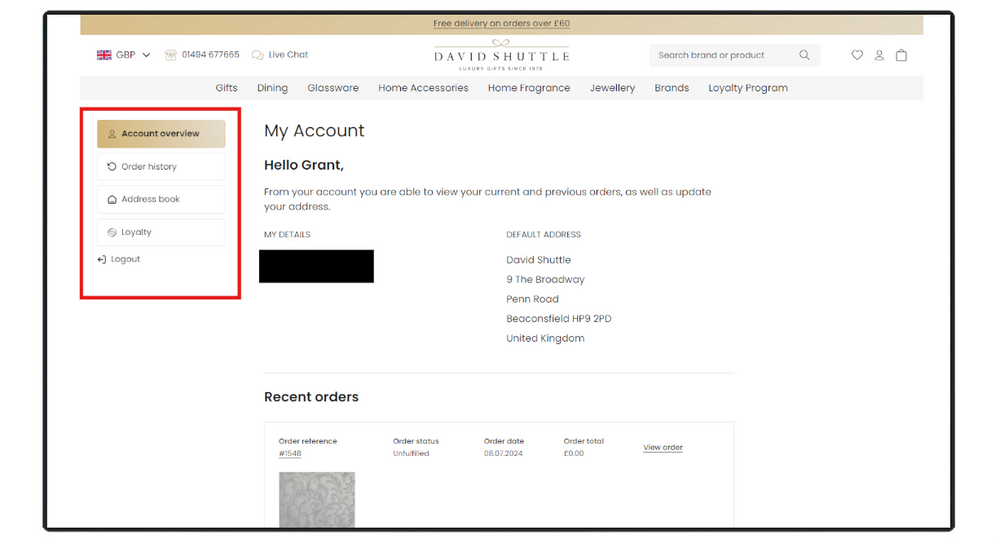
Or like this on your mobile phone.
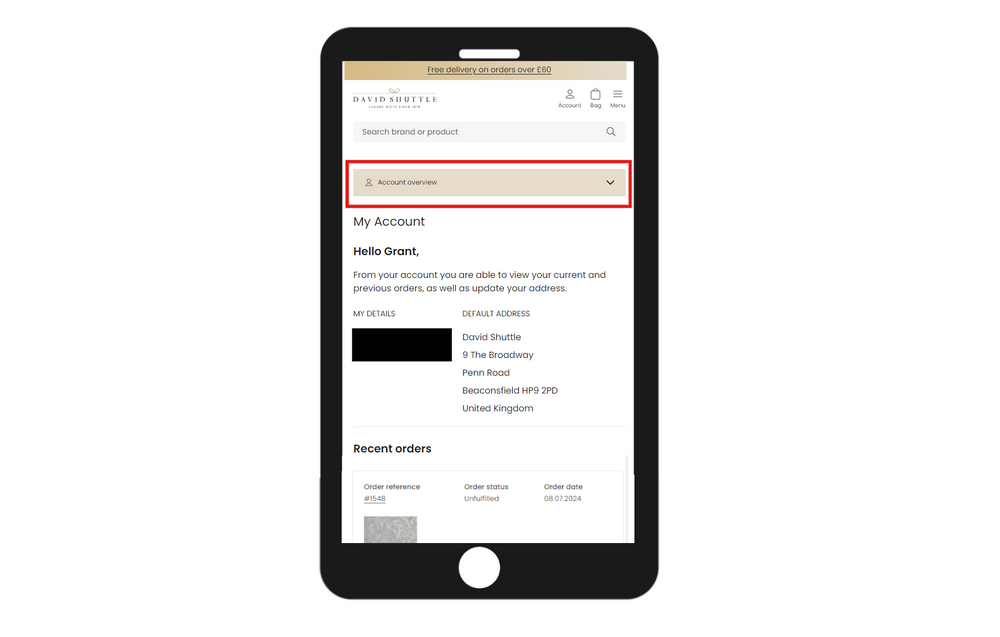
Attention iPad/Tablet users
If you’re on a tablet you might not be able to see the menu highlighted in these images by the red box, if that’s the case try turning your tablet from portrait to landscape.
Hopefully now the menu is accessible to all!
If any details are incorrect in “Account Overview” you can go into “Address Book to edit them, that will look like the below

Unfortunately any orders before June 2024 couldn't be brought over to the new website so the “Order History” section will only contain your orders AFTER June 2024.
If you’d like to receive a record of your orders before June 2024 please Email Customers@DavidShuttle.com & we’ll manually compile a list for you.
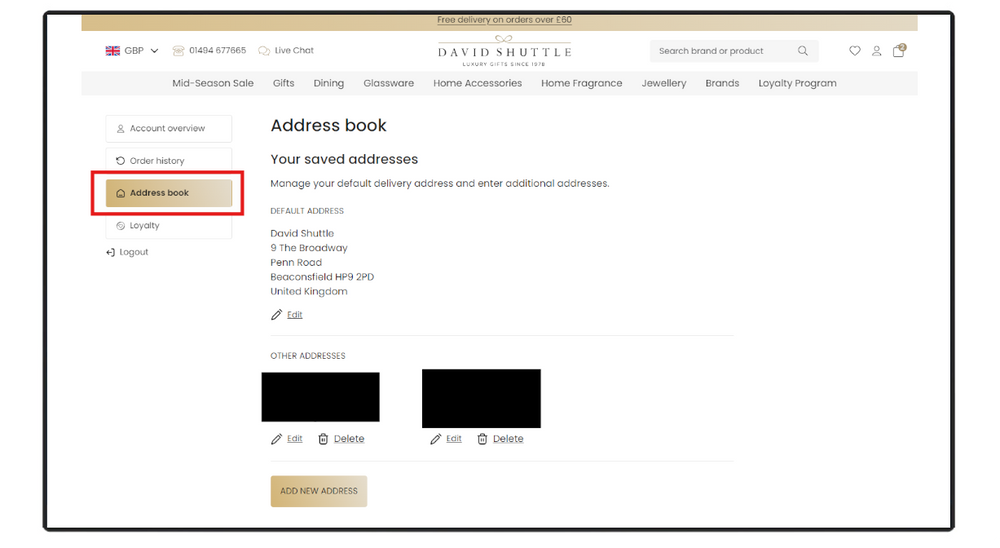
Loyalty Points
Once you click “Loyalty” you’ll see the page below. The number of points you have earned will be shown at the top of the loyalty menu, as seen in the red box on the screenshot below.
To ‘cash-in’ your points & receive a money off voucher click “Get reward”.
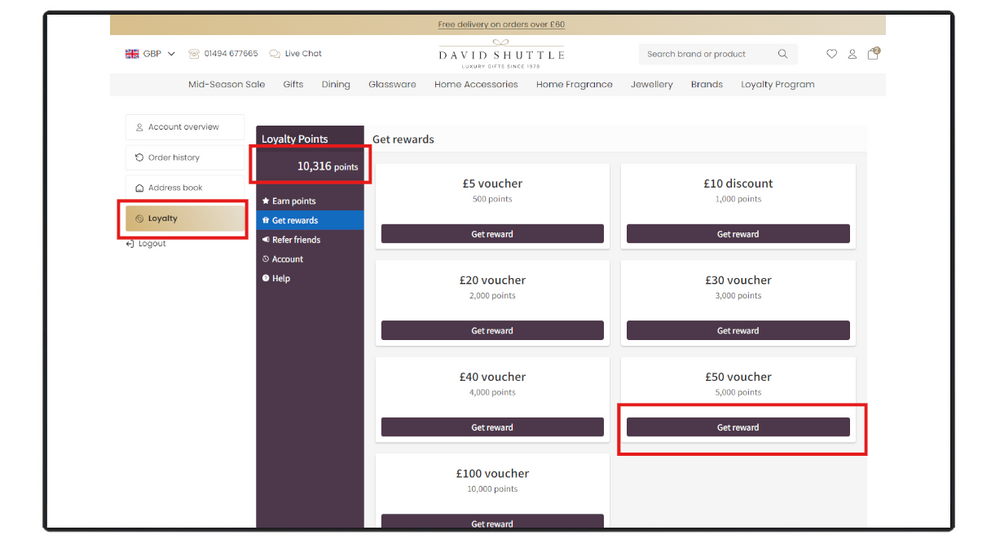
This box will appear for you to confirm your choice, to proceed click “Redeem”.
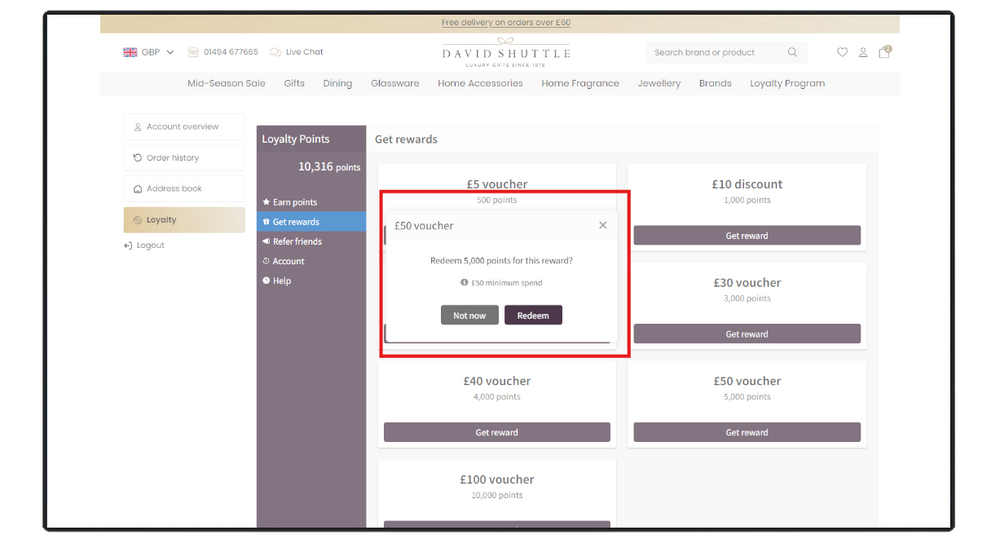
Once you click “Redeem” you will see the pop-up below. This shows your voucher code & allows you to copy it by clicking the button next to it. Or highlight it & copy it in your usual way.
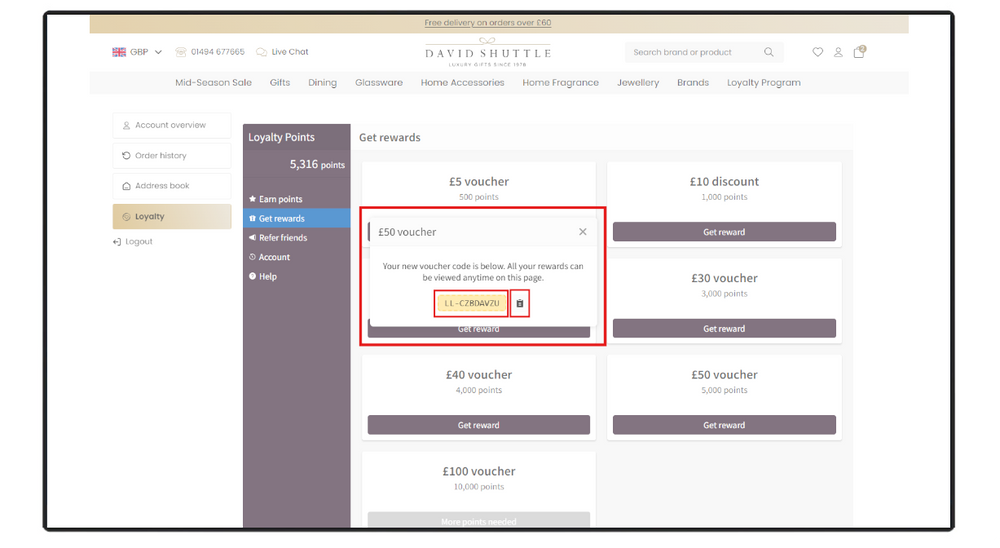
If you ever misplace this code they are stored at the bottom of this page, by clicking “View reward” you can bring your code back up & copy it again.
We suggest copy & pasting the codes rather than typing to avoid typos like replacing the letter O with the number 0.
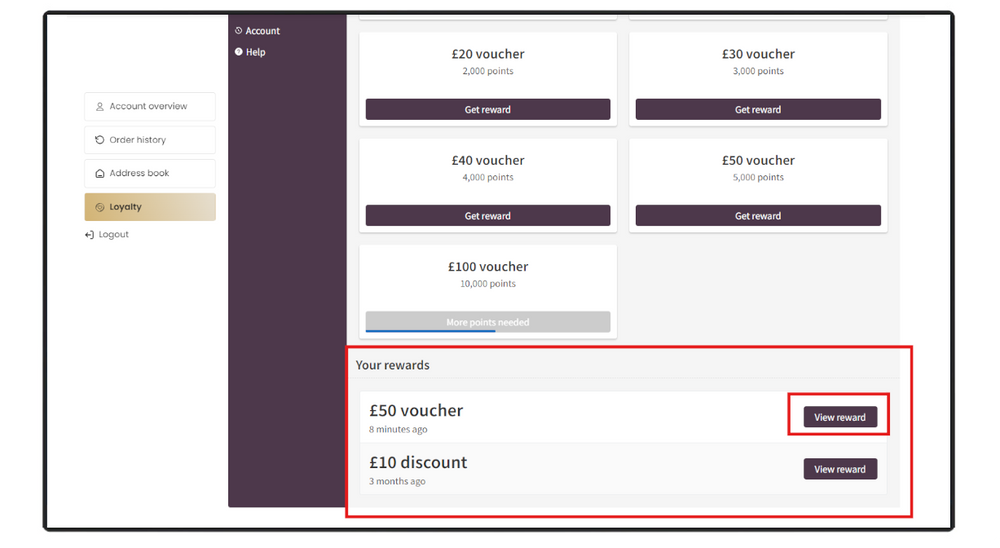
This voucher code is used in the checkout, which should look like the below.
You paste the voucher code into the discount code box (via Ctrl + V or right click on mouse, then left click on “Paste”).
Then Click Apply
Voilà you’ve saved yourself some money by being a loyal customer of David Shuttle, we thank you again for your custom.
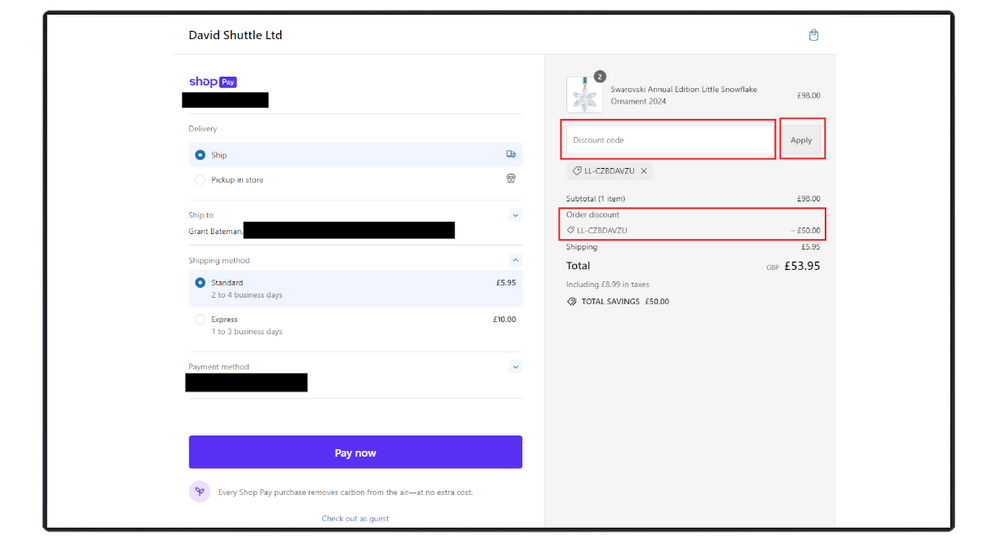
Here to help
We hope that this guide provides you all the information you need but if not we're always here to help Monday - Friday 9am - 5pm
01494 677 655
Where you can use your points
You can use your Loyalty Points on full-priced or discounted products. Loyalty points cannot be used alongside other coupon codes or discounts that are applied to your shopping bag. Discounts that appear in your shopping bag work similarly to coupon codes and our website will only allow one coupon code to be used, per transaction.
